

Script To Video AI
Bring ideas to life with AI storyboard generation. Perfect for video ads, short films, concept pitches, and brand campaigns.

Simplified storyboarding
Transform scripts into structured visual narratives, organized into scenes, shots, and transitions for more cohesive storytelling.
Complete creative control
Direct every detail with automatically created Elements and model options, ensuring pixel-perfect storytelling and visual consistency aligned with your creative vision.
Flexible export options
Export MP4 storyboards that are ready to share or generate pitch-ready assets designed for stakeholder presentations.
Create video from script with advanced AI tools
Accelerate your creative workflow with streamlined script to video creation. Leverage enterprise-grade tools to convert script to video, delivering studio-quality results that elevate every project.
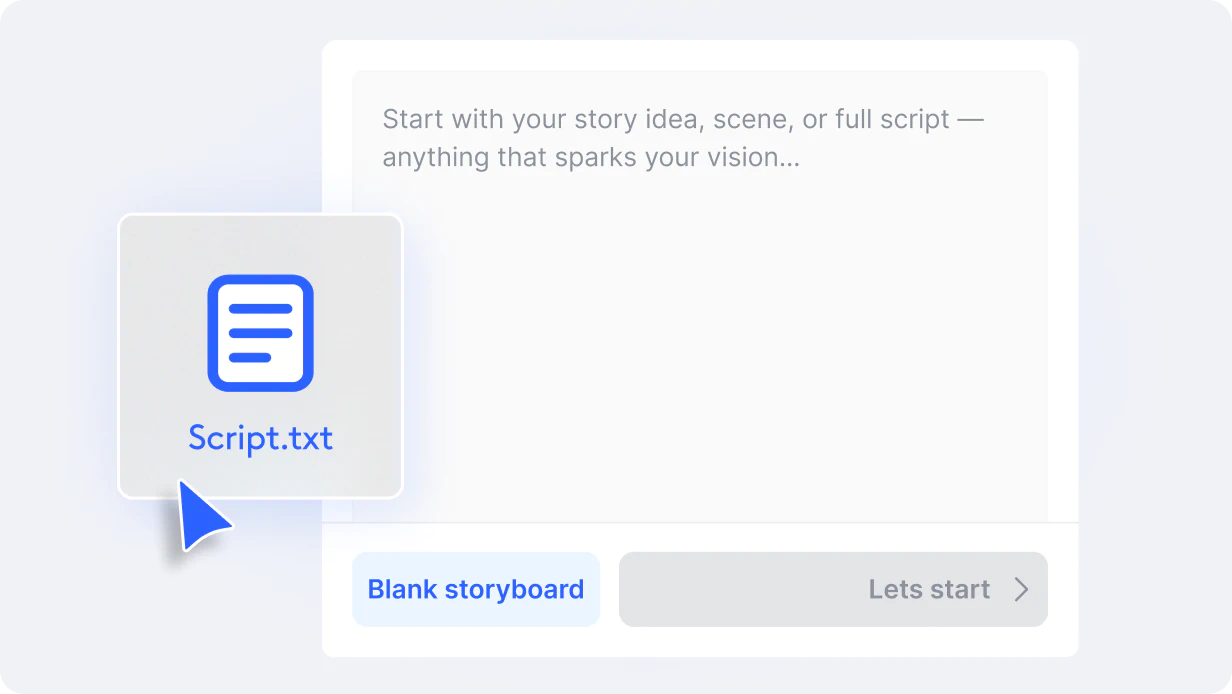
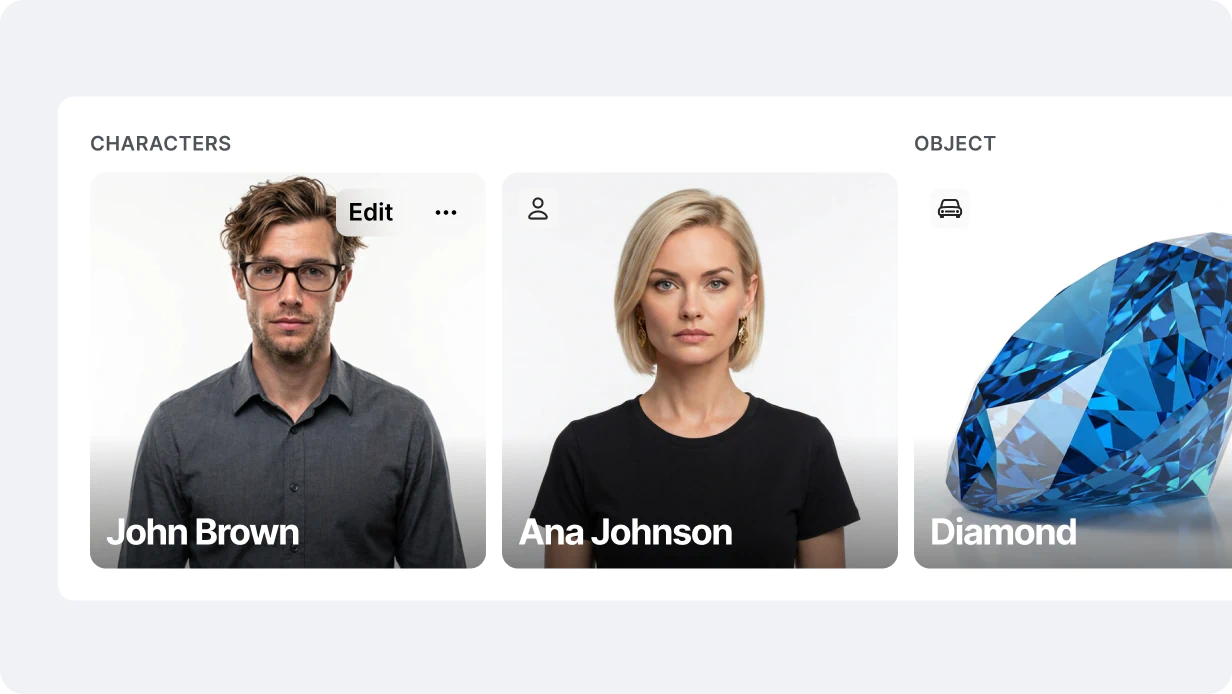
Automatic Element creation for consistency
Characters, objects, locations are automatically extracted from your script as reusable Elements. Tag and manage them to ensure visual consistency across every shot—without manual setup or tracking.
Collaborate and share with your team
Work together by sharing projects with your team or external collaborators. Allow others to view, or contribute, ensuring alignment and precision at every stage of the project.

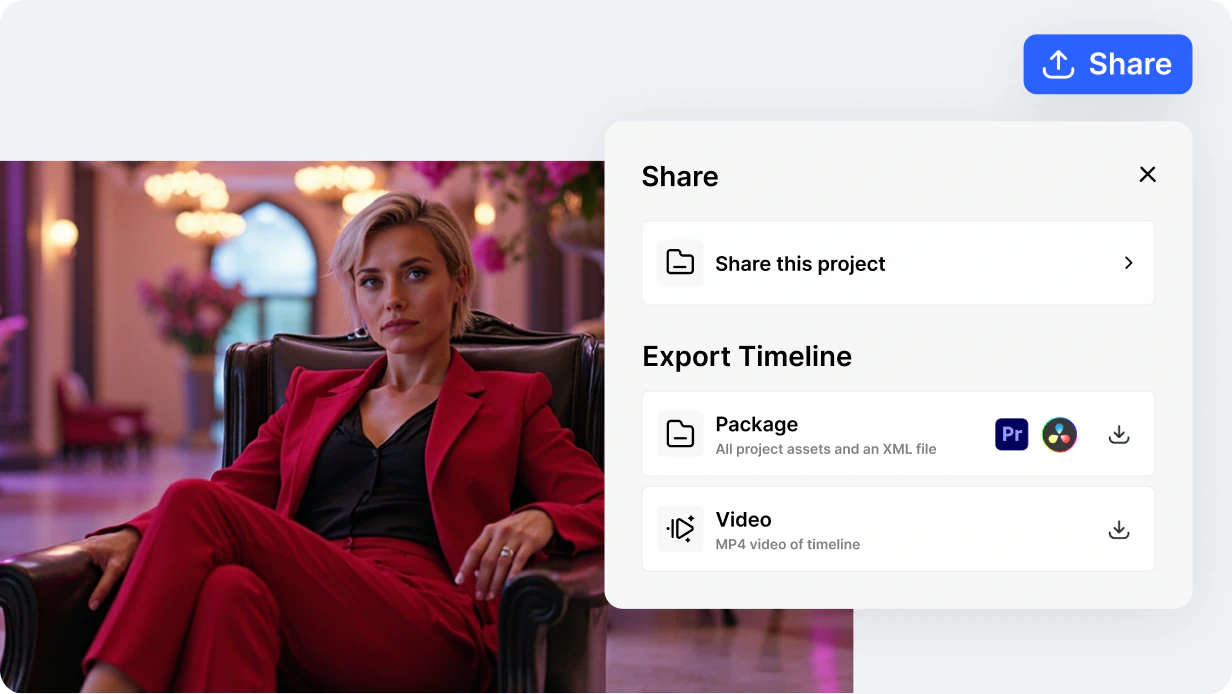
Tailored export options for every workflow
Choose from versatile export options, including production-grade MP4s and strategic pitch decks. Whether you're presenting to stakeholders or collaborating with your team, generate assets designed to impress.
How to create a video from script
Start for Free- 01
Upload your script
Start by uploading your script into the platform, regardless of whether it's a detailed narrative or concise promotional text.
- 02
Choose your model and aspect ratio
Select from the latest FLUX and Nano Banana models for visual image generation. Customize aspect ratios to match your project's creative direction.
- 03
Review shot breakdown
View your script divided into scenes and shots, your Elements like characters and objects are automatically added, giving you full context before generation.
- 04
Generate your video
Once satisfied with your edits add motion and generate your full video. Watch your script come to life with fully realized visuals, including any background music or sound effects.
FAQs
Can I create videos from my scripts for free using LTX Studio?
Yes, you can create and build storyboards on our Free Tier. To access AI-generated storyboards you will need to upgrade to the Standard Plan.
Who is this script-to-video feature for?
The script-to-video feature is perfect for professionals and creators of all kinds, including marketers, educators, content creators, and businesses. Whether you're crafting explainer videos, promotional content, or storytelling pieces, streamline your process from concept to polished video.
Does LTX Studio support script to video in several languages?
Yes, LTX Studio supports script-to-video creation in multiple languages, meaning that you can upload a script in any language. However, results will be translated to English.
Can I import my script to create a video?
Absolutely! You can easily import your script into LTX Studio to create a video. The platform takes your written text and automatically generates visuals, sound effects, and background music to match your idea.
What are the formats supported by LTX Studio’s script to video feature?
Currently, LTX Studio only supports plain text (.txt) files.
Is the script to video feature free?
LTX Studio offers a free tier that includes the script-to-video feature with essential capabilities. For those looking for higher usage limits, there are paid plans available to meet your creative needs.
Discover more features
Explore more powerful features that take your vision from concept to final cut.
Enterprise AI Video, Built for Scale
LTX Studio is an enterprise-grade AI video production platform that helps teams develop, produce, and deliver across modern, scalable workflows.






















.png)







