




AI Storyboard Generator
Precise control over every frame with our AI storyboard generator. Design, customize, and perfect your visual narrative.

Visualize your concept instantly and iterate in real-time.
Sketch, write prompts, or upload images to create customized frames.
Customize your storyboard at project, board, and frame levels for maximum accuracy.
Transform concepts into visuals with AI storyboarding
Turn your script into a dynamic visual narrative using our AI storyboard generator. Easily generate images and animatics, turning your words into a visual blueprint. Experience the power of AI as it crafts compelling visuals, bringing your vision to life with precision.


Real-time collaboration, instant results
Collaborate with ease as your story evolves. Every team edit updates across all frames instantly, keeping your narrative in sync. Share ideas seamlessly, make real-time adjustments, and watch your collective vision come to life.
Our platform ensures that your entire team stays on the same page throughout the creative process.
Element consistency for precise storytelling
Maintain flawless character and object continuity across your entire project. Characters and objects are automatically extracted from your script as Elements, making it easier to tag, reuse, and maintain consistency throughout all scenes and frames.
Eliminate discrepancies and focus on storytelling, knowing your Elements will stay true to form from start to finish.
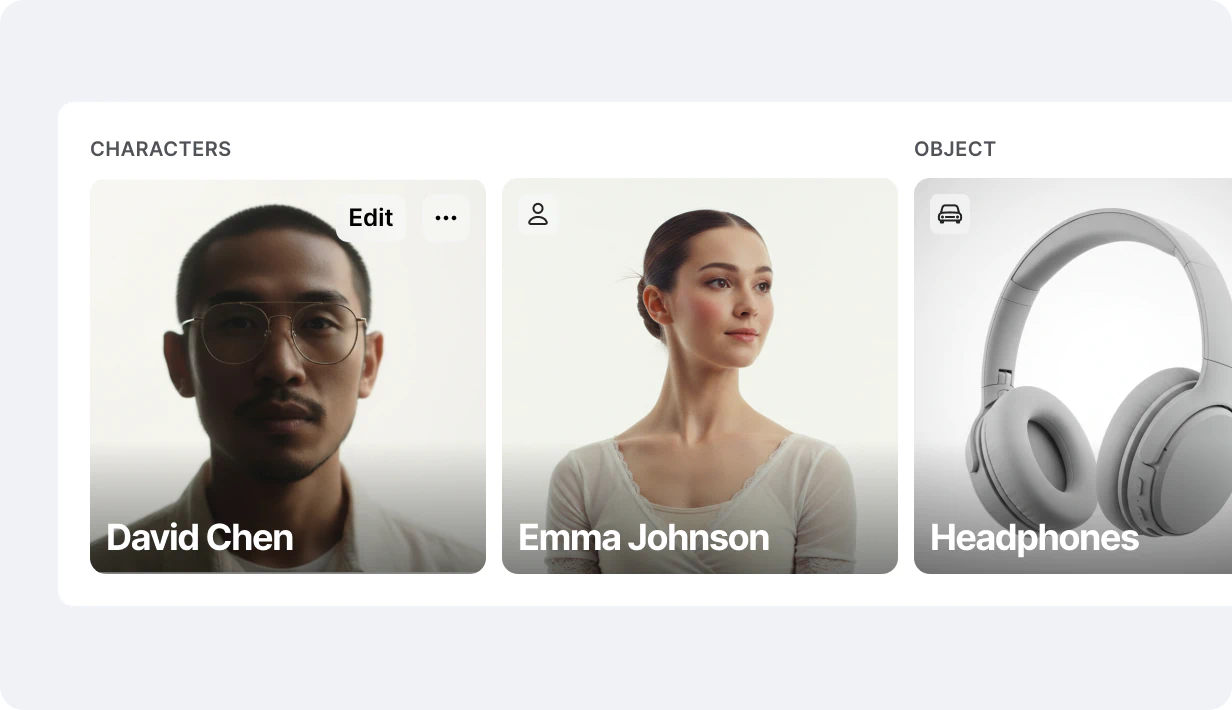

Preview & export with ease
Preview motion and create animated storyboards, which can be exported as MP4 files. Generate comprehensive PDF pitch decks—all from your storyboard.
How can I create my own storyboard with AI?
Start for Free- 01
Concept
Whether you have just one sentence or a fully edited script, add your idea in the 'Input your idea' text box.
- 02
Settings
Select from the latest FLUX and Nano Banana models for visual generation. Customize aspect ratios to match your project's creative direction.
- 03
Elements
Review automatically extracted characters, objects, and locations as Elements. Tag and manage them to ensure consistency across every shot in your storyboard.
- 04
Shot Breakdown
Review your script divided into clear scenes and shots, showing the number of shots and scripted detail for each—giving you a complete view before generation.
FAQs
What is LTX Studio’s AI storyboard generator?
LTX Studio’s AI storyboard generator is a set of tools that uses artificial intelligence to help you create detailed storyboards based on your descriptions or prompts. It automatically generates characters, scenes, and sound effects based on the prompt(s) it’s given, entirely transforming the storyboard process.
Do I need to be a pro to design my own storyboard?
Not at all. Our AI storyboard generator is user-friendly and designed for all skill levels. With LTX Studio, you decide how involved in each scene you want to be, whether that means providing one overall prompt for your entire project, or generating each frame with a custom prompt.
Are there any limitations to the AI-generated scenes?
There may be some limitations in terms of specific customizations and intricate details. However, you have the flexibility to manually edit and refine scenes to meet your exact requirements.From a technical perspective, there is a maximum number of scenes and frames we currently support, with in-platform warnings being shown once users reach that limit.
What formats can I export my storyboard in?
You can export your storyboard as MP4 files. Additionally, you can get a fully designed PDF pitch deck with all the assets needed to present your project visually upon export.
Is the AI storyboard tool available on mobile?
LTX Studio is only available on desktop devices.
Can I create storyboards for free?
Yes, you can create and build storyboards on our Free Tier. To access AI-generated storyboards you will need to upgrade to the Standard Plan.
Can I import existing storyboards into LTX Studio?
Our AI storyboard generator focuses on creating new storyboards based on your prompts. However, you can upload images and reference materials to help guide the AI in generating your storyboard's look and feel.
Is LTX Studio an online storyboard generator?
Yes, LTX Studio functions as a web-based storyboard creation tool accessible from any desktop browser. You can build and edit storyboards directly online without installing software on your computer.
Is LTX Studio an online storyboard generator?
Yes, LTX Studio functions as a web-based storyboard creation tool accessible from any desktop browser. You can build and edit storyboards directly online without installing software on your computer.
Discover more features
Explore more powerful features that take your vision from concept to final cut.









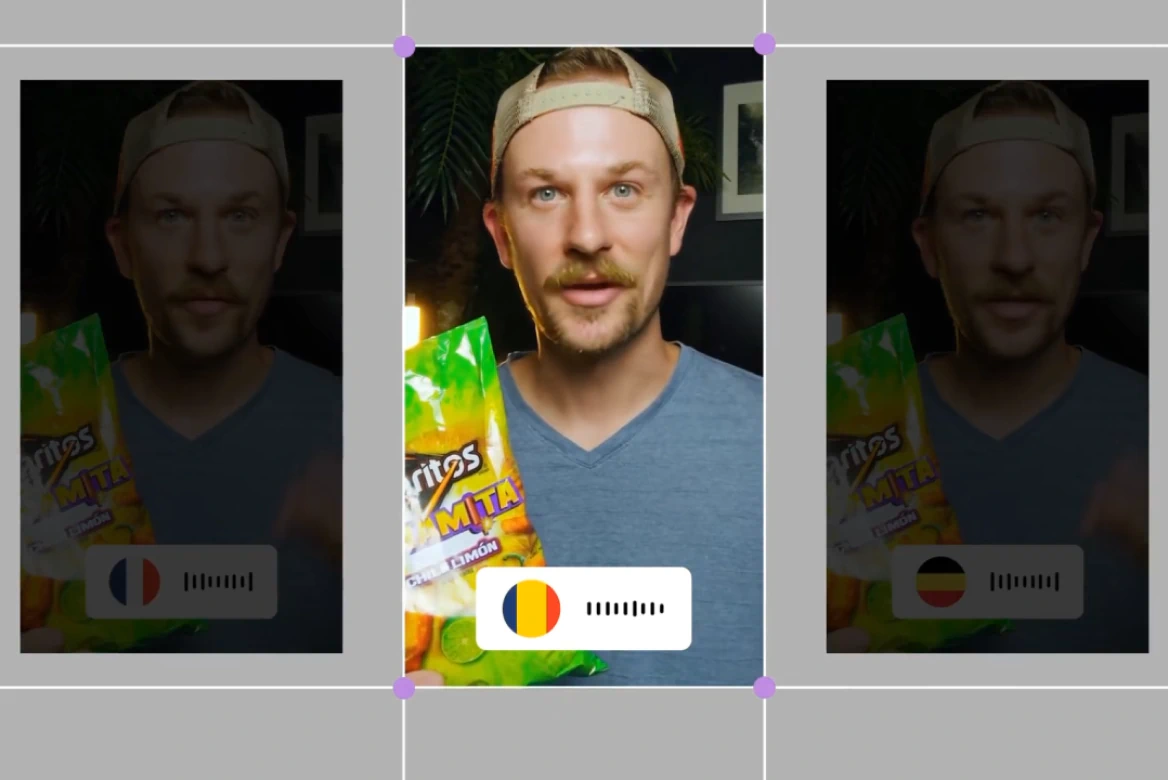




























.png)







