- The five core stages of video production—development, pre-production, production, post-production, and distribution—each require different tools and workflows
- AI-powered platforms like LTX Studio streamline the entire process from script-to-storyboard automation to final delivery
- Different video types (corporate, commercial, explainer, music video, documentary) demand unique approaches but benefit from integrated AI workflows
- Modern video production emphasizes iteration and collaboration, with tools that enable real-time feedback and version control throughout all stages
Video production—especially filmmaking—is a uniquely collaborative art form, uniting many departments around a single creative vision.
The video production process traditionally follows five key stages, but it's the details between those stages that often define success. Missing just one small connecting line can disrupt the entire workflow.
This is where today's ever-evolving, quick-moving technology enters the frame: the video production process demands precision, iteration, and collaboration—and the right tools can make the difference between costly reshoots and festival-ready work.
This guide walks through the steps in video production—from concept to delivery—highlighting how LTX Studio is redefining workflows for filmmakers and creative teams by using AI to automate time-consuming tasks. You'll discover strategies to streamline your workflow, save on costs, and deliver polished results.
We'll also explore the types of videos you can create and how each one requires not only a different mindset, but also a different video production workflow.
{{blog-banner-video0
What is Video Production?
Video production is the end-to-end process of creating, planning, and sharing visual content. Video production casts a wide net and can include all types of visual stories, including commercials, documentaries, branded shorts, and many other genres. While the fundamental steps often remain the same, creative professionals are increasingly turning to platforms to optimize their process.
Some AI-powered tools that are shaping today's video production workflow include:
- Script-to-storyboard automation
- AI-generated visuals and characters
- Integrated editing and collaboration spaces
- Multi-platform export options
While these capabilities are available across many different tools, few solutions offer them in a single, cohesive environment.
This is what makes LTX Studio's platform especially unique: its AI-forward design combines all the tools creative teams, solo filmmakers, and AI-enthusiasts need for an end-to-end video production workflow.
Explore what's possible with LTX Studio's AI filmmaking tools and start creating your next project!
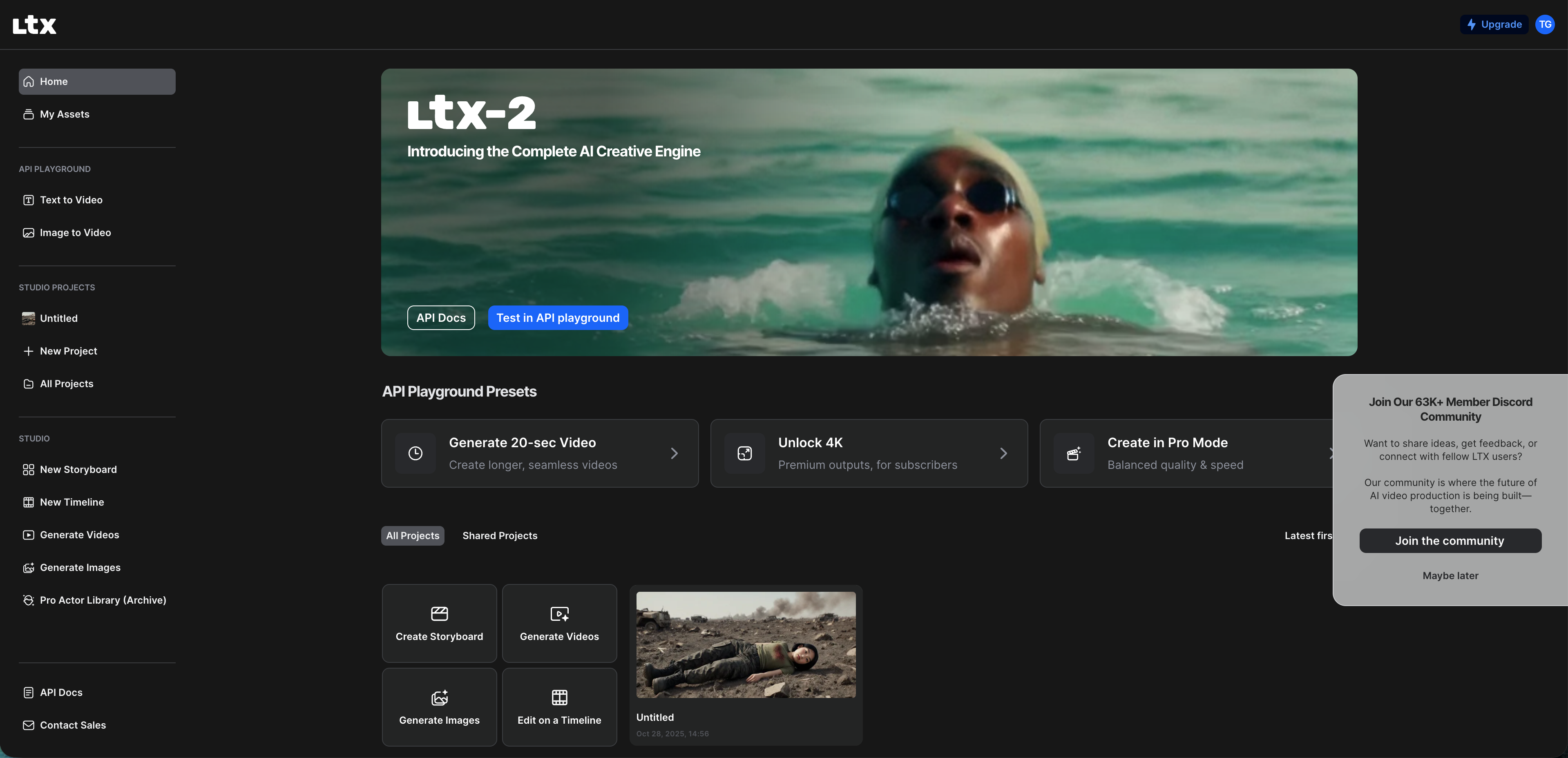
The 5 Core Stages of the Video Production Process
As mentioned above, there are five stages in the video production process, and each phase has its own unique workflow, tasks, and essential milestones. Here, we'll review each stage and what makes it important.
Development
Creative development is the birth of the idea—whether it begins as a full script, a rough outline, or just a seed of inspiration.
This isn't a phase for planning logistics or refining shot lists. Instead, it's about brainstorming, exploring, and reshaping ideas until the core concept feels strong enough to move forward. While detailed storyboarding typically happens during pre-production, development often includes scriptwriting and early visual exploration.
This is where LTX Studio comes in:
- Visualize your story before you plan it: Use AI-generated storyboards to turn loose ideas into shareable frames that can inspire collaborators or clarify direction.
- Explore ideas faster: Quickly iterate on different ideas, styles, or images to see what clicks.
- Shape your narrative through visual inspiration: Let visual references guide the storytelling process, helping you find your project's mood or style.

Pre-production
Pre-production is where your creative ideas begin to take shape through planning and coordination.
This phase includes budgeting, casting, scheduling, and detailed storyboarding, among many other tasks. A successful pre-production phase is essential to the health of your entire project—when it's imprecise or chaotic, you'll feel the ripple effects.
Using tools like LTX Studio's script-to-video platform, you can bring instant clarity by testing ideas, aligning stakeholders, and saving time before cameras roll.
Here's how LTX Studio helps streamline video production workflow during pre-production:
- Script-to-storyboard automation: Turn your written script into visuals instantly, helping you map out scenes and camera angles without starting from scratch.
- AI-powered character creation tools: Use the Character Generator to customize your characters' appearance, outfits, and personality—or upload photos for even more control.
- Scribble and image reference tools: Sketch a composition or upload visual references to guide your shot framing—then adjust image strength to balance control vs. creativity.

Production
Production transforms ideas into visuals.
This can involve on-set filming with innovative software or generating entire scenes digitally using text-to-video AI. Some studios use a hybrid approach to get the most out of their ideas, combining real-world footage with AI-generated content for greater flexibility and polish.
If you're trying to execute ambitious ideas that might be difficult—or even impossible—to achieve in real life, LTX Studio helps reimagine your live-action concept with AI-powered tools.
Here's how LTX Studio supports your production:
- Generate entire scenes from text: Use prompts to build full shots with characters, composition, and environments tailored to your script.
- Maintain character and style consistency: Keep characters visually consistent across shots with AI-generated actors and version control.
- Customize lighting, camera angles, and motion: Use the Motion Generator to plan shots, including pans, tilts, and zooms.
Post-production
Post-production includes everything that happens after the footage is captured—from editing and color correction to graphics, special effects, and audio. In many ways, this is like a second stage of writing—where rhythm, flow, and narrative come to life through cuts and sequences.
Thinking of it this way reveals why LTX Studio is such a powerful tool for filmmakers who want to visualize how an edit might come together before any production begins.
Tools like Premiere or Avid are often used to shape the final piece, but with AI-powered platforms like LTX Studio, some of that heavy lifting can start even earlier.
Here's how LTX Studio supports the post-production workflow:
- Timeline editor: Send shots from your storyboard directly to your timeline to trim, cut, and fine-tune pacing across an entire sequence.
- AI dubbing and voiceover capabilities: In your timeline, you have the option to add voiceover text to each frame.
- Scene revision and story pacing tools: Visualize how edits affect your story structure, and easily rework scenes to improve flow or test new cuts.
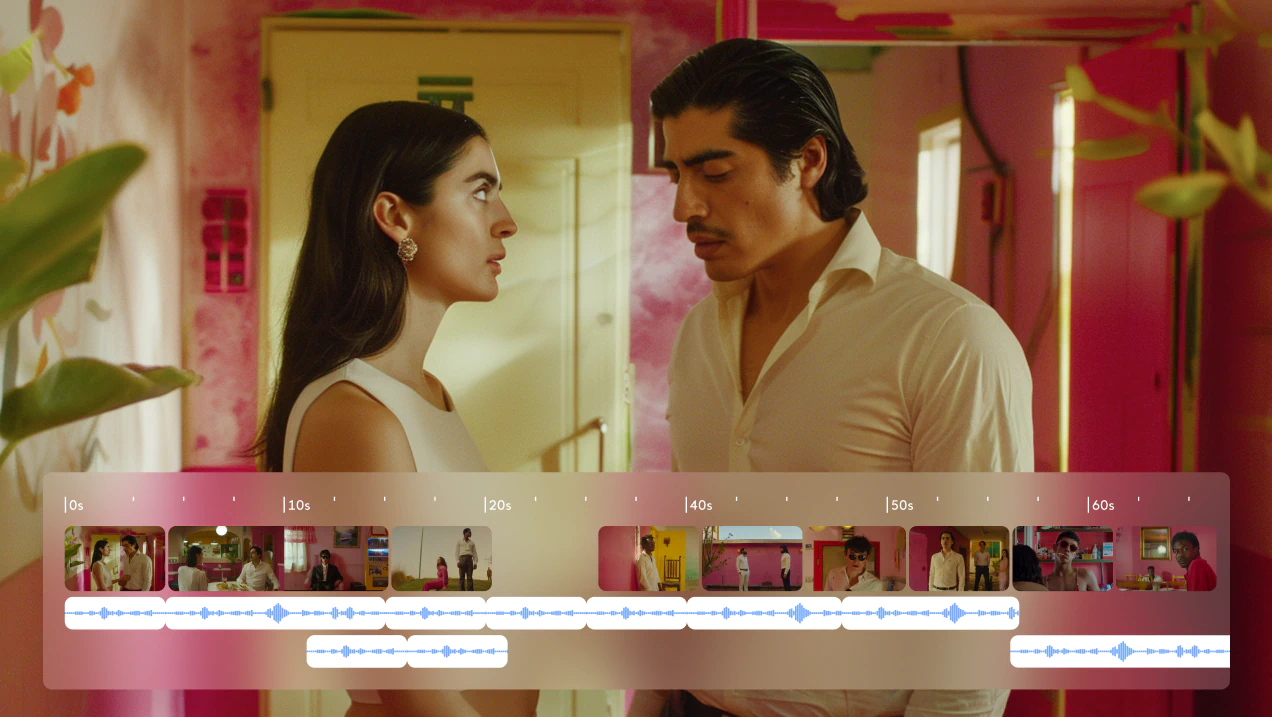
Distribution
Distribution is the final step in the video production process where your work reaches its audience—whether that's YouTube viewers, business partners over Zoom, or film festival judges.
This phase is all about strategy and accessibility, and with the right tools, it can be automated and optimized to fit any platform. LTX Studio simplifies the delivery process with built-in tools that help you distribute content efficiently and professionally.
Here's how LTX Studio supports distribution:
- Exporting in multiple formats: Download or share your project as a fully packaged XML + media file set (for Premiere or DaVinci Resolve), or export an MP4 video of your storyboard or timeline for quick reviews.
- Instant pitch decks and shareable previews: Generate a shareable pitch deck or use "Share this project" to instantly loop in collaborators or clients.
Comparing Traditional vs. AI-Powered Video Production Process
Understanding how AI transforms each production stage helps you make informed decisions about your workflow:
Reviewing, Iterating, and Improving Your Video Workflow
Creative work is far more dynamic than moving consecutively from each phase to the next.
During each one of these phases, feedback, revisions, and version control are paramount to the overall workflow.
However, there are many platform-specific and general challenges in taking feedback, revising, editing, and iterating during these phases. This is why filmmakers, independent creators, and marketing teams need tools that make iteration easy, not overwhelming.
Here's how LTX Studio supports creative iteration:
- Generate alternate versions in seconds: Want to see a different actor, location, or lighting setup? Regenerate individual frames or scenes to explore creative options fast.
- Collaborate in real time: Share projects with teammates or stakeholders to gather notes and align on direction. Use the scrollable version history to track past changes by date or roll back edits if you change your mind.
- Build feedback into your process: Export MP4s or pitch decks to get feedback—then make edits directly in your timeline to quickly refine your project.
By integrating iteration into your workflow from the beginning, you're creating a more agile production process.
How the Production Process Differs by Video Type
Not all projects are created equal. Each video genre has distinct workflow requirements and creative priorities.
Here's how the steps in video production adapt:
Corporate Video Production
Corporate video plays a key role in communicating brand messaging and information.
Oftentimes, corporate videos are for internal training, recruiting, and executive messaging. With this in mind, the focus is on clarity, speed, and consistency rather than cinematic experimentation. In these kinds of video projects, the script, visuals, and tone must reflect brand identity precisely and often need to be produced quickly, on budget, and at scale.
That's where LTX Studio offers a major advantage: it helps teams move from concept to delivery faster, with tools that streamline production without sacrificing quality. LTX Studio for creative studios supports predefined actors, tight deadlines, and product-focused shots.
TV Commercial Production
A TV commercial demands maximum impact in a very short amount of time. These spots must combine high production value with clear brand messaging, all while adhering to strict timing and format requirements.
With AI-powered casting and scene creation, LTX Studio's AI ad generator makes it easy to generate custom characters and visual environments that reflect your brand's identity.
Timeline-based shot planning ensures that each visual beat is perfectly synced with your script or voiceover. This makes it easy to hit :15 or :30 second marks without compromising clarity or style.
Because TV commercials often require multiple versions or approvals, LTX Studio supports rapid visual iteration—letting you test different styles or brand elements. Advertising agencies particularly benefit from this streamlined approach.
Explainer Video Production
An explainer video is typically graphics-heavy, animated, or a hybrid of both. These videos are successful when they are clear, well-paced, and visually consistent, as they are often used to simplify complex ideas, products, or services in a short amount of time.
Because of LTX Studio's script-to-video pipeline, creators can move from concept to visual output without needing to find specialized teams to handle the animation or motion design.
Now, you can generate scenes with custom actors, icons, and elements that support your brand, all using AI-assisted tools. The result is a process that's not only faster, but more scalable.
Music Video Production
AI-powered workflows are particularly well suited for music video production, where creativity, visual rhythm, and emotional tone drive the storytelling. Music videos often include abstract imagery, stylized motion, and non-linear narratives, making them ideal for experimentation and visual exploration.
LTX Studio supports music video creators with tools that accelerate the creative process.
You can generate AI-powered concept boards, visualize motion, and create sequences that express mood or energy—all before rolling the camera. Conversely, you can create an entire music video within the LTX Studio platform, experimenting with visuals that would be difficult or impossible to produce using traditional editing tools like Premiere or Avid.
When you're ready to finalize, LTX Studio makes it easy to export your project into Adobe or Avid for additional editing, if needed.

Documentary Video Production
At first glance, documentary video production might seem like a space where AI-powered tools have little relevance—especially given the real-time, fluid nature of capturing unscripted events.
But in practice, documentaries often rely on structured elements like B-roll and voiceover, which are supported by LTX Studio's AI-powered tools. Beyond that, LTX Studio offers a streamlined way to build reenactment scenes, which are often produced separately from principal photography in doc work.
These scenes can be visualized, iterated, and cast entirely within the LTX Studio platform using text-to-video AI capabilities.
How AI Is Changing the Video Production Workflow
AI-driven platforms aren't just automating video editing—they're enabling an entirely new way to ideate, iterate, and produce. LTX Studio is your creative co-pilot, designed to enhance your vision, not replace it.
From scriptwriting and visual frames to character generation and scene planning, LTX Studio supports a full, end-to-end video production workflow through features like the AI storyboard generator, character creation tools, and integrated timeline editing.
The results are lower costs, faster turnarounds, and fewer production bottlenecks. This is the power of automating video editing and video production workflows.
Ready to transform your video production process? Explore LTX Studio's platform and start creating with AI-powered tools designed for filmmakers and creative teams.
Video Production Process FAQs
What’s the difference between video production vs. film production?
Video production typically refers to a broader range of content leveraged on social media, websites, corporate, or for advertising, while film production is geared more precisely towards cinema—often with longer runtimes and higher budgets.
What’s the difference between video production vs. videography?
Videography usually refers to individual camera event coverage, while video production involves a multi-phase process with structured stages and team-collaboration. For example, you may hire a videographer for your video production pipeline.
What’s the difference between pre-production and post-production?
Pre-production is focused on planning and coordinating, while post-production includes editing and polishing before delivering the final product.
How much does video production cost?
Costs vary based on length, complexity, and crew size—end-to-end production for Hollywood films is often in the millions, while a social media video might cost hundreds or thousands depending on the scope. Platforms like LTX Studio help reduce expenses by automating manual tasks and consolidating tools.
What are the 5 stages of video production?
The five core stages are Development (brainstorming and scriptwriting), Pre-production (budgeting, casting, and storyboarding), Production (filming or generating scenes), Post-production (editing, color correction, and effects), and Distribution (delivering content to audiences). LTX Studio streamlines all stages with AI-powered tools for script-to-storyboard automation and integrated collaboration.
How does AI change the video production workflow?
AI-driven platforms like LTX Studio enable faster ideation, iteration, and production by automating time-consuming tasks like script-to-storyboard conversion, AI-generated visuals, and scene generation. This results in lower costs, faster turnarounds, fewer production bottlenecks, and the ability to test ideas before committing to final production resources.















.webp)
.png)







